First of all, install wamp 2.2 from Wamp server 2.2.
After that download pear from below.
DOWNLOAD PEAR
Then run following command in the command prompt.
C:\wamp\bin\php\php5.3.0>php go-pear.phar
Install again using C:\wamp\bin\php\php5.3.0>php go-pear.phar
The reason for installing 2 times the error will be removed which comes first time.
Wo, wo... wait. Still, the main part is remaining.
1. Open your php.ini file, which is located in
C:\wamp\bin\php\php5.3.0
2. Find
;;;;;;;;;;;;;;;;;;;;;;;;;
; Paths and Directories ;
;;;;;;;;;;;;;;;;;;;;;;;;;
; UNIX: "/path1:/path2"
;include_path = ".:/php/includes"
;
; Windows: "\path1;\path2"
;include_path = ".;c:\php\includes"
3. Add
include_path = ".;C:\wamp\bin\php\php5.3.8\pear"
4. So now your file looks like.
;;;;;;;;;;;;;;;;;;;;;;;;;
; Paths and Directories ;
;;;;;;;;;;;;;;;;;;;;;;;;;
; UNIX: "/path1:/path2"
;include_path = ".:/php/includes"
;
; Windows: "\path1;\path2"
;include_path = ".;c:\php\includes"
include_path = ".;C:\wamp\bin\php\php5.3.8\pear"
5. Save file, repeat same for php.ini in apache server, located at
C:\wamp\bin\apache\Apache2.2.21\bin
6. Restart php & apache.
Now enjoy pear.
For testing pear is installed well or not, go to command prompt, type pear, it will show you help of 'pear' command.
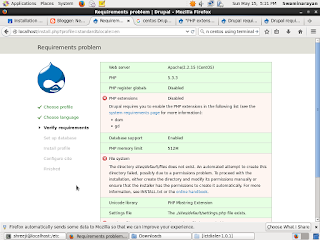

1-12, 'all' or Enter to continue:
ReplyDeleteBeginning install...
PEAR_Config::writeConfigFile fopen('C:\Windows\pear.ini','w') failed (fopen(C:\W
indows\pear.ini): failed to open stream: Permission denied)
Oh, I didn't see the comment below. Run cmd with admin privileges !
DeleteThanks for this page !
JAM - you need to open Command promt as admin (windows menu/type "cmd"/right click/Open as admin) then go through this process.. cheers!
ReplyDeleteAnonymous is right...
ReplyDeleteThanks! I'm a newb and in the end, this is easy, but there's a lot of confusing info out there!
ReplyDeletewow,
ReplyDeleteThanks guys... it work like a charm after one whole day headscratch I got this information very usefull
Saumya Suhagiya thanks for the tutorial...thanks so much.
ReplyDeleteTHANKS A LOTT!!!
ReplyDeleteYooooopi, Thanks guys
ReplyDeleteThanks... It's helped...
ReplyDeletewww.steptoinstall.com
Download Link MICROSOFT WAMP SERVER SETUP FULL VERSION is is Full Version 100 % Working
ReplyDelete