Tips for Editing the Registry
Editing the Windows Registry has the potential to improve your system’s performance, but making a mistake can destroy Windows and cause you great distress. Here are five tips for keeping yourself anxiety-free—and for keeping your PC alive.
- The best protection from Registry hassles is to have a current full-system backup. You ought to create one right now, even if you’re not planning to mess with your Registry anytime soon. For a tutorial, read how to Prevent a Data Disaster.
- Before you open the Registry cleaner, use ERUNT (emergency Recovery Utility NT; to back up the Registry. i know, it’s redundant, since the Registry cleaner will back up any changes it makes, and since you (should) already have a full system backup. But having a separate Registry backup will make it easier to restore your system quickly if something goes wrong.
- Prior to scanning with your Registry cleaner, close all other applications; if possible, unload any tools running in your system tray, too. Open apps constantly make Registry changes, and you want the Registry cleaner to do its work with no interference along the way.
- When using a Registry cleaner, stay alert and read whatever the cleaning tool’s wizard has to say. With most other programs that employ wizards, it’s no big deal if you pay scant attention and just keep clicking the Next button. But that isn’t the case with Registry cleaners.
- After the scan, the program will let you remove (or in some cases, repair) the Registry errors. if you are given the option, set the Registry cleaner to remove errors only at the safest and least-intrusive level. (you can scan again with more aggressive settings later on.) Even at that, you might see 1000 or even 2000 “safe” entries that need cleaning. For instance, Registry First aid found 2161 problems on my PC, of which it deemed about 1900 safe to alter. Whatever you do, never choose an auto cleaning option. Instead, be sure to approve each change manually, which keeps you in control. For a complete set of Registry editing tips and a look at some leading Registry cleaners, see the tutorial.
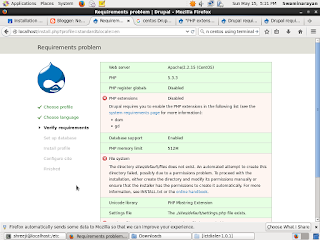

Comments
Post a Comment