How to download Citrix XenApp 6 for free
Citrix XenApp Fundamentals is an easy-to-set-up, on-demand apps solution designed for small and medium-sized businesses. Businesses can take advantage of the wizard-driven, out-of-the-box functionality of XenApp Fundamentals to virtualize any Windows application and give workers secure access to their applications and documents from anywhere on any device. All users need is an Internet connection to experience seamless, high-performance access to corporate apps whether in the office, out in the field, at home or on the road.
3. The page will show you to register or login. Register yourself and click button 'try now'. Dont forget to accept terms and conditions.
4. After going forward to some page citrix will give you user information and trial information.
Check those information (especially email id) is correct or not. Then click on submit.
5. Next page will show you download link and serial key. Download it. Serial key and details also will be send to your mail id.
I recommends windows server 2008 R2 version.
6. After downloading and installing, it will ask for licence. The licence details and how to get it is described in
Citrix Eva Guide on page number 8.
Leave comments for any clarification.







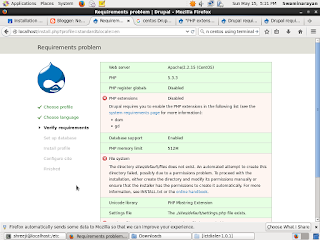
Comments
Post a Comment